Live
Live coding with jirb
Fire up the jirb console then at irb prompt:-
"load 'fred_sketch.rb'"
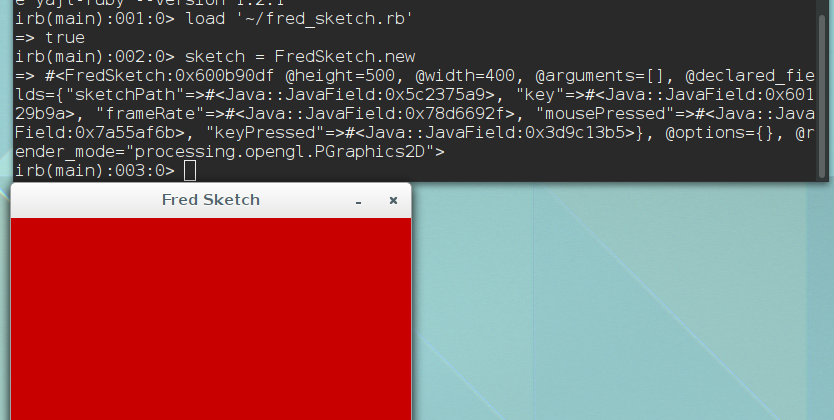
Live coding with pry and vim
First you will need to jgem install pry
Easy use configuration in your ~/.bashrc (many linux distros) or ~/.profile (MacOS, ubuntu, mint) etc include
alias jpry="jruby -e \"require 'pry'; binding.pry\""
Then firing up pry with jruby is as simple as
jpry
For live editing with vim (there is is an emacs alternative see pry wiki)
You should also create or edit ~/.pryrc to set the live editor
Pry.config.editor = 'vim'
Fire up the pry console then at pry prompt:-
"load 'fred_sketch.rb'"
fred = FredSketch.new
edit FredSketch
Screen shot on edit from pry
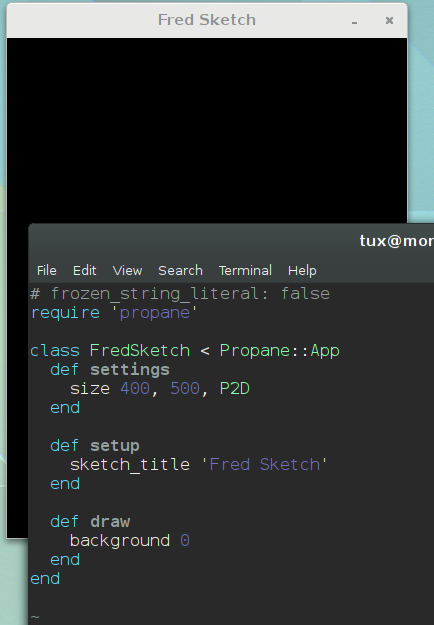
Screen shot on :wq from vim
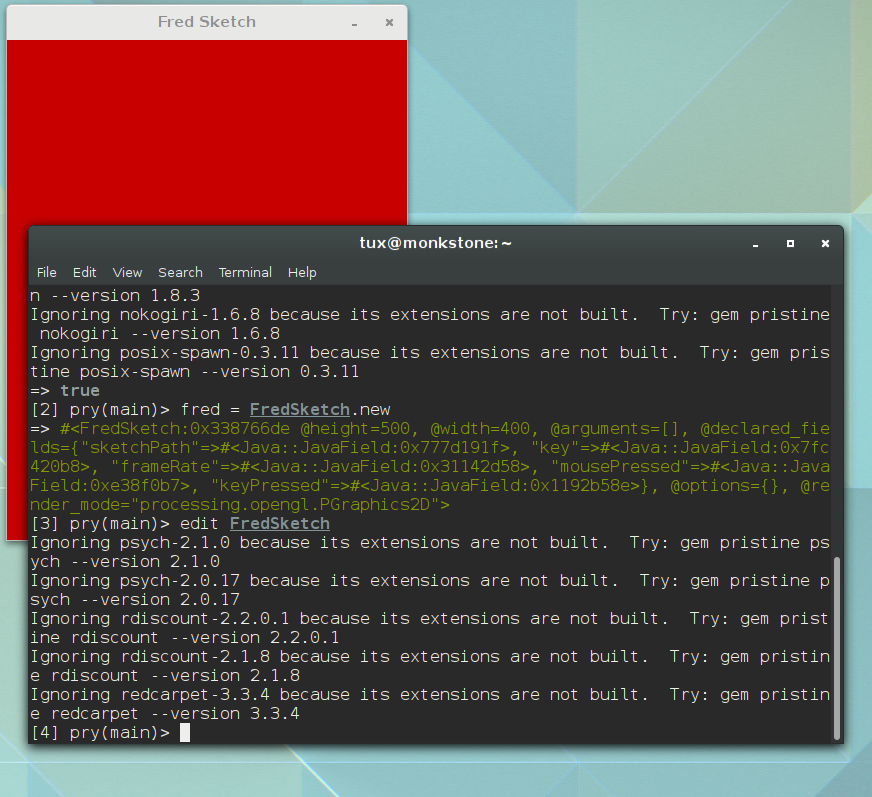
Or if you just wanted to edit the draw loop
edit -p FredSketch#draw
But there’s much more you can use the pry console for, like regular ruby you can look up methods constants etc:-
require 'propane'
# => true
Java::ProcessingCore::PConstants.constants
# => [:PATH,
# :DISABLE_TEXTURE_MIPMAPS,
# :POLYGON,
# :POSTERIZE,
# :ENABLE_DEPTH_TEST,
# :TEXT,
# :BOTTOM,
# :CLOSE,
# :MIN_INT,
# ...]
Java::ProcessingCore::PConstants::P3D
# => "processing.opengl.PGraphics3D"
Java::ProcessingCore::PApplet.methods
# [:create_reader,
# :year,
# :java_method,
# :degrees,
# :blend_color,
# :show_variation_warning,
# :runSketch,
# :lerpColor,
# :shorten,
# :trim,
# :sqrt,
# :calcSketchPath,
# ...]
# Note snake case methods, also not all the methods will be useful in `propane`