Atom
Unless you are a vim aficionado you should probably prefer to use atom.
Install Atom
See website (or scroll to bottom of releases page for downloads on github)
For linux ignore any distro version and download latest version (preferably 1.44.0+) and:-
sudo dpkg --install atom-amd64.deb # debian, mint, ubuntu
sudo pacman -S atom # Archlinux currently installs 1.44.0
MacOS/Windows users could just download direct (or homebrew on MacOS)
Tough luck if you want the 32 bit version on debian linux
Install Packages
From the atom editor install the script package by Kyle Kelly (rgbkrk)
While you are at install the language-jruby-art package by Martin Prout for code snippets (includes a outline propane sketch)
Also install set-syntax package by Lee Dohm to allow easy setting of buffer syntax
Make sure you are in JRuby Art edit mode (click on bottom right hand corner to choose).
Or if you’ve installed set-syntax load command palette with ctrl-shift-p and enter ssjru to choose.
The use prsk snippet to create a propane sketch
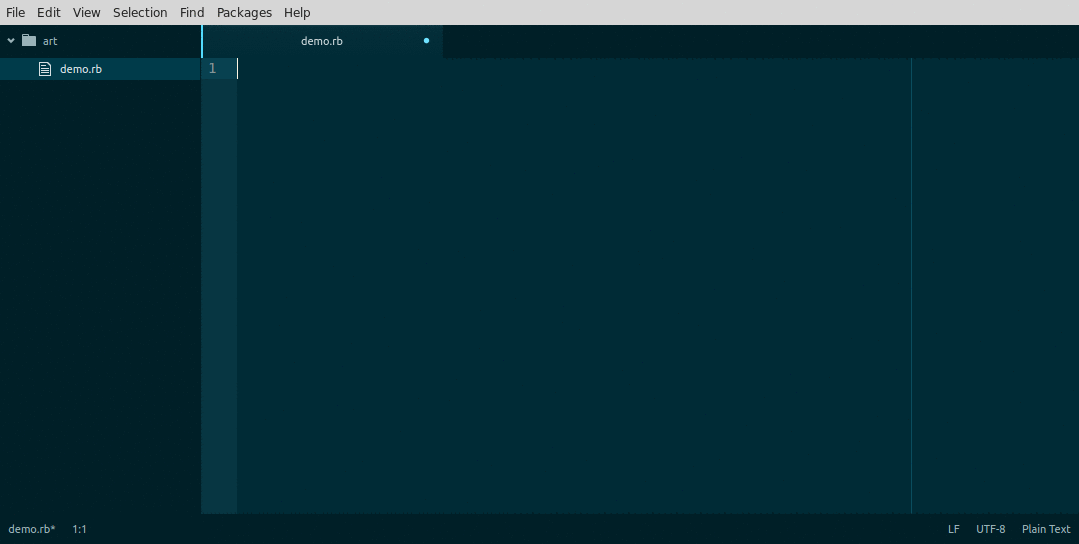
Use ctrl-s to save.
To run a sketch
If you wish to run sketches using local environmental variables with script (and you probably do) you should start atom from a shell in the directory containing your sketch
atom . # or atom sketch.rb
NB: Sketches will not run properly Ruby on Rails mode make sure you are in Ruby or JRuby Art mode to run sketches from atom (it is unfortunate that atom by default recognizes sketches as Ruby on Rails artifacts).
It is also possible to run sketches with a custom profile (ie for jruby) but I have found just regular run script (to run ruby) works ok with #!/usr/bin/env jruby at start of sketch (rvm, rbenv user might not need this?). To run a different sketch, navigate to the sketch (file) and use either script menu, or shift+alt+b linux/windows or cmd+i macOS. If you change directories (and your sketches need data folder etc) you may need to restart atom from the new folder.
What’s it look like
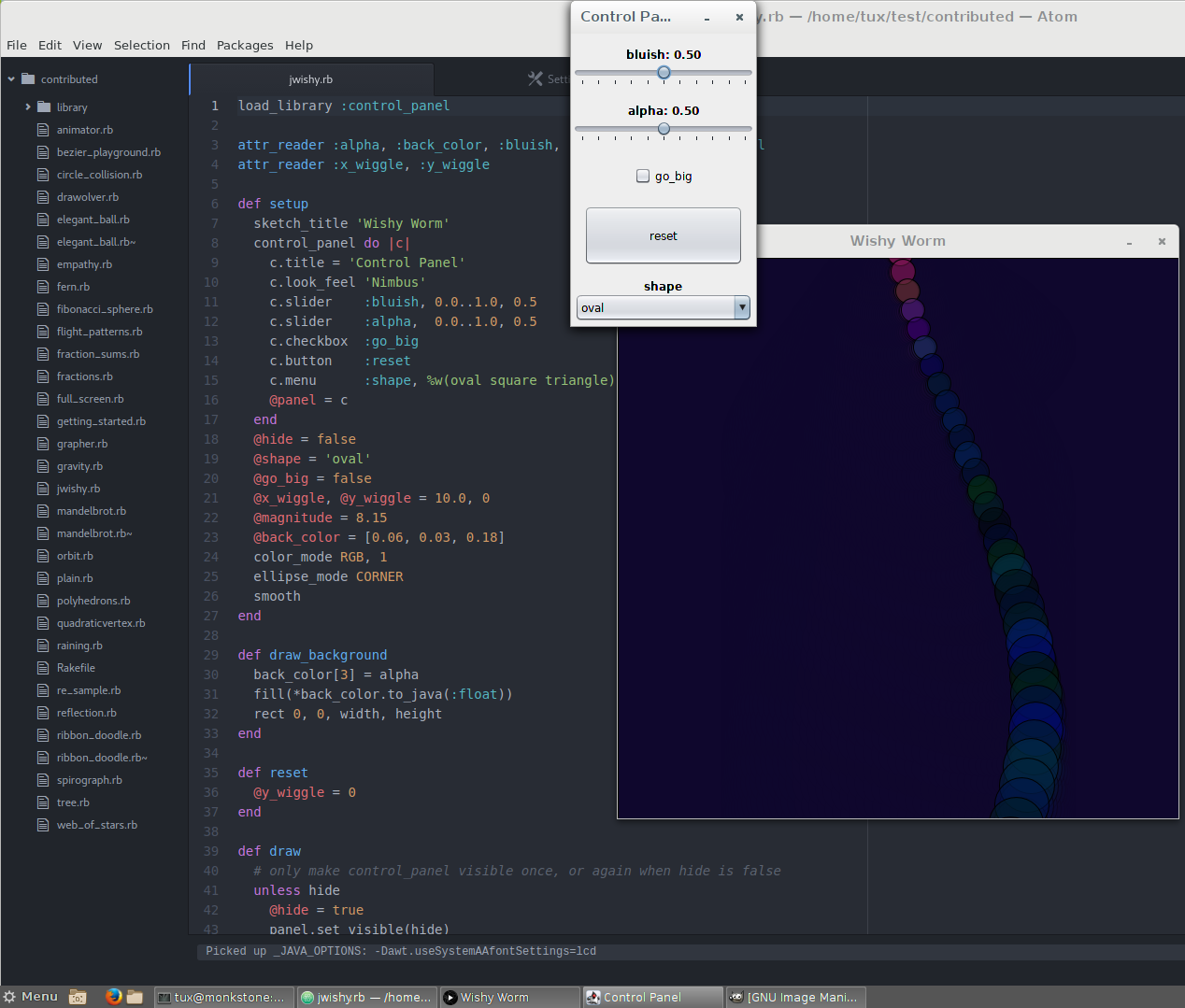
Expanding / Modifying snippets
Navigate to ~/.atom/packages/language-jruby-art/snippets and edit language-jruby-art.cson
Linter Ruby Leek package etc
Fans of Sandi Metz will probably want to install linter-ruby-reek and rubocop packages, the latter v. useful for detecting stupid coding errors.