A first Sketch
Requirements
Requires JRubyArt-1.4.6+ (hence jruby-9.1.16.0+)
Install the ruby_wordcram gem
jruby -S gem install ruby_wordcram # safe way
gem install ruby_wordcram # using rvm rbenv to use jruby instead of MRI
Create basic sketch
mkdir data and install fonts see below
# This sketch shows how to make a WordCram from any webpage.
# It uses my blog
# Minya Nouvelle font available at http://www.1001fonts.com/font_details.html?font_id=59
require 'ruby_wordcram'
def settings
size 800, 400
end
def setup
sketch_title 'WordCram from Web Page'
color_mode(HSB)
background(255)
WordCram.new(self)
.from_web_page('https://ruby-processing.github.io/about/')
.with_font(create_font(data_path('MINYN___.TTF'), 1))
.with_colorer(Colorers.two_hues_random_sats_on_white(self))
.sized_by_weight(7, 100)
.draw_all
end
Output
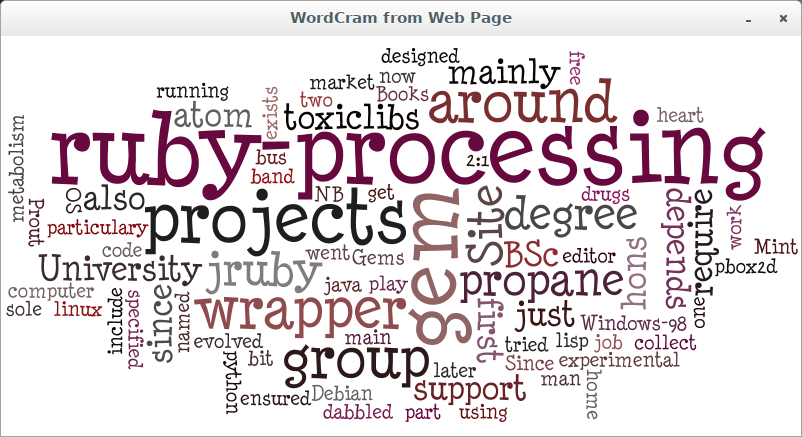 Follow links for more JRubyArt examples or propane examples.
Follow links for more JRubyArt examples or propane examples.
Usage with propane is essentially the same but with a class wrapper.