Emacs
Unless you are a emacs aficionado you should probably prefer atom. However emacs is pretty powerful but a nightmare to configure cf atom. However along with vim it is probably the only editor that you can properly integrate with pry. Because it not as lightweight as vim it is just as well that you do not need not close emacs when live editing with pry.
jgem install pry
# or jruby -S gem install pry
# or if you must use rvm or rbenv not recommended
To make life easy change your ~/.jruby_art/config.yml to template: class from template: bare.
configure the editor
Setting editor in ~/.pryrc
`echo "Pry.config.editor = 'emacs'" > ~/.pryrc`.
start emacs in server mode
M-x server-start (alt-x)
Install the pry gem for use with jruby:-
Now you are set create a test sketch k9 -c fred 200 200 and start the live session k9 --live fred.rb
This should start the sketch and boot into a pry session:-
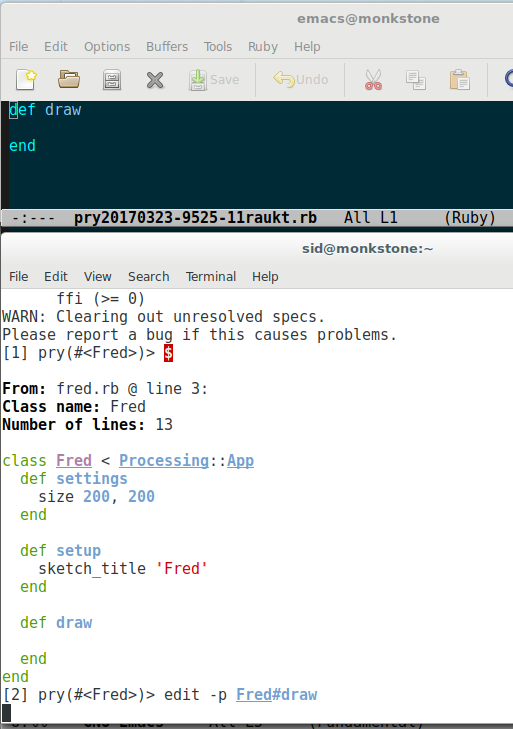
To get the code listing as shown above enter $ at the pry prompt, to edit the empty draw method edit -p Fred#draw at the pry prompt once completed save the sketch with Cx Cc (ctrl-x, ctrl-c) and the sketch will be redrawn to to reflect the new content. But the beauty of the setup is that you can repeat the exercise edit -p Fred#draw will reload emacs buffer with the saved content that you can continue to edit.
Further emacs configuration
Emacs fanboys interested in further customising emacs for use with JRubyArt should see Jeremy Laviole article on the wiki. If you go down the Jeremy Laviole route you can change your ~/.jruby_art/config.yml to template: emacs from template: bare. Otherwise read about pry integration here.