Control Panel2
Inspired by Nodebox, JRubyArt (copied from ruby-processing) provides a way to control the instance variables of your sketch with a control panel. You can create sliders, buttons, menus and checkboxes that set instance variables on your sketch. Since ruby-processing-2.0 you need to explicitly set the panel visible from the processing sketch (see included examples). Start by loading in the control_panel library, and then define your panel like so:-
NB: revised version for jruby_art-1.4.8+
Simple Buttons Example
load_library :control_panel
attr_reader :back
def setup
sketch_title 'Simple Button'
control_panel do |c|
c.look_feel 'Nimbus'
c.title 'Control Button'
c.button :color_background # needs a defined :color_background method
c.button :exit { exit } # button with optional block
end
color_mode RGB, 1
@back = [0, 0, 1.0]
end
def color_background
@back = [rand, rand, rand]
end
def draw
background *back
end
def settings
size 300, 300
end
More Complete Example
load_library :control_panel
def settings
size(200, 200)
end
def setup
sketch_title 'Control Panel Example'
control_panel do |c|
c.look_feel "Nimbus"
c.slider :opacity
c.slider(:app_width, 5..60, 20) { reset! } # see reset! method
c.menu(:options, ['one', 'two', 'three'], 'two') { |m| load_menu_item(m) }
c.checkbox :paused
c.button :reset!
end
end
def draw
# Rest of the code follows
end
# eg
def reset!
# some action you want performed on button pressed
end
This code will create a sketch with a control panel for adjusting the value of the @opacity, @app_width, @options, and @paused instance variables. The button will call the reset! method when clicked (a method defined by you in your sketch). The app_width slider will range from 5 to 60 instead of (the default) 0 to 100. The instance variable will be initialized at 20 when the sketch is loaded. The app_width and options controls have had callbacks attached to them. The callbacks will run, passing in the value of the control, any time the control changes. It all looks like this:

Here is the classic ruby-processing JWishy sketch translated for JRubyArt, basically you enter the control_panel items in a block, to experiment just add a single item at a time and check that it works (eg :button or :checkbox)
Start by loading in the control_panel library, and then define your panel in setup like so:
load_library :control_panel
attr_reader :panel
def settings
size 600, 600
end
def setup
sketch_title 'Wishy Worm'
control_panel do |c|
c.title 'Control Panel'
c.look_feel 'Nimbus'
c.slider :bluish, 0.0..1.0, 0.5
c.slider :alpha, 0.0..1.0, 0.5
c.checkbox :go_big
c.button :reset
c.menu :shape, %w(oval square triangle)
end
@hide = false
@shape = 'oval'
@go_big = false
@x_wiggle, @y_wiggle = 10.0, 0
@magnitude = 8.15
@back_color = [0.06, 0.03, 0.18]
color_mode RGB, 1
ellipse_mode CORNER
smooth
end
#....rest of code
def draw
#.... rest of draw
end
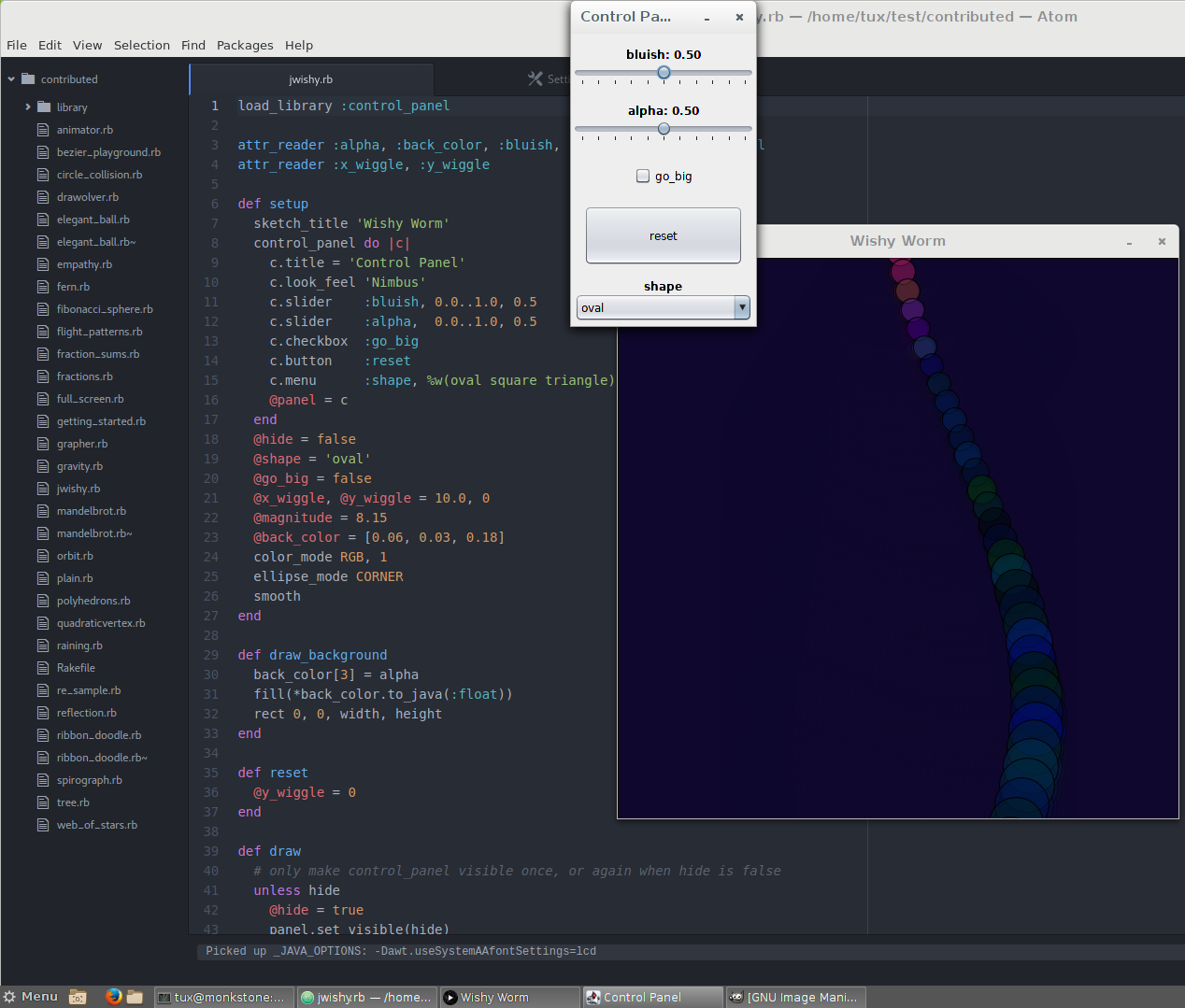
See also penrose and bezier playground sketches. See ruby code here.